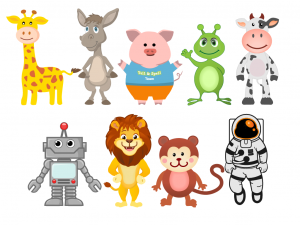Accounts
Getting Set Up
Registering an account with us is simple and easy. It takes just a few short steps…
Who are you?

Parent
To register your child, you first need to register yourself. Read or watch our step-by-step guide to register today.
When the log in page appears, click the ‘register’ button at the bottom right.
Once you have pressed register, you will have the option to choose a parent or teacher account, click ‘teacher’. Then continue filling out the form with your details. You will see an option to explore a trial game, you can try this or skip for now.
Once you’re in, click the plus button to add a child. Choose the level that suits your child’s ability (you can choose to do this later), then fill in their details on the form and click ‘add now’. That’s it, you’re registered!
Click Register
Fill in Your Details
Add Your Child
See the video for how to create an account for a parent
Teacher
Registering your account and adding children from your class is simple and easy. Watch or read our step-by-step guide so you can register today.
When the log in page appears, click the bottom right button that says ‘register’
A form will appear with the option to create an account for a teacher or parent, click ‘teacher’ then fill in the form with your details.
Once you have filled in your details, it’s time to add a child. Click the plus button on the page, chose the right level for the individual then fill in the details with child’s information. Press ‘add now’ and you’re account is registered!